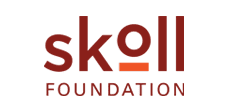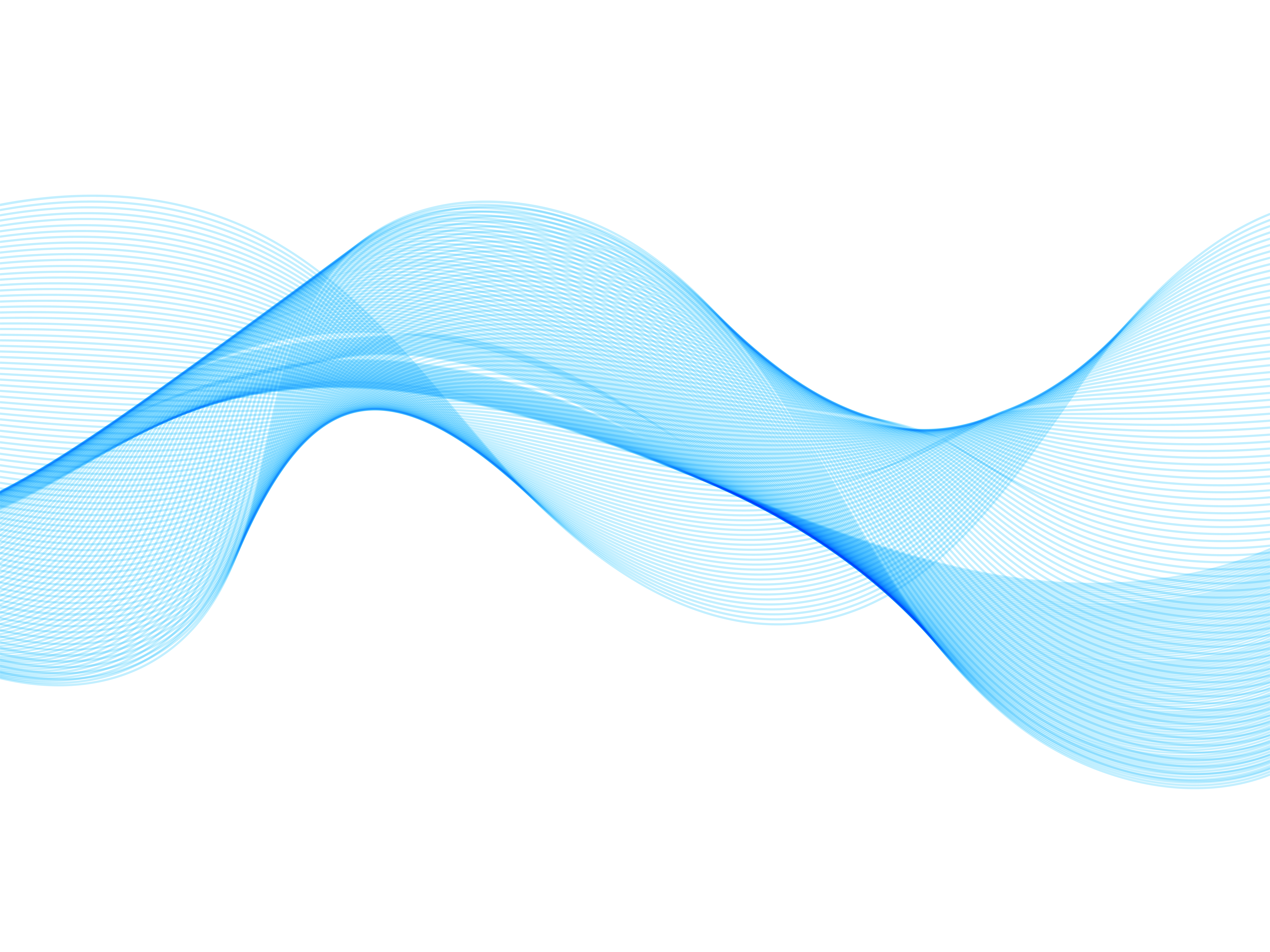- CR AI(x)
- Studios
-
-
The Investigator
Ready-to-deploy agentic solutions for enterprise impact.
Services
Salesforce Transform customer engagement with AI-powered Salesforce solutions that automate workflows and personalize every interaction.
ERP Implement intelligent Oracle, NetSuite, and ERP ecosystems infused with AI insights for faster, smarter decisions.
Digital Transformation Accelerate innovation through AI-driven modernization of platforms, processes, and customer experiences.
Cloud Build agile, AI-ready cloud environments designed for scalability, security, and continuous improvement.
Data and Analytics Turn enterprise data into predictive insights and intelligent actions with advanced AI and analytics.
AI Integrate intelligent automation, learning models, and decision systems that elevate enterprise performance.
-
What's new
Activate complimentary assessments, explore benchmark insights, and experience the future of enterprise AI.
-
-
- Solutions
-
-
The Imagineer
AI-engineered innovations that shape what’s next.
-
What's new
Activate complimentary assessments, explore benchmark insights, and experience the future of enterprise AI.
-
-
- Platforms
-
-
The Builder
AI-native platforms that unify, automate, and accelerate decisions across the enterprise.
-
What's new
Activate complimentary assessments, explore benchmark insights, and experience the future of enterprise AI.
-
-
- Industries
-
-
Transforming Industries with Measurable Outcomes
AI-first innovation that accelerates outcomes and maximizes ROI across industries.
Industries
Hi-Tech Empowering innovation with AI-driven automation, data intelligence, and platform scalability.
Energy & Utilities Driving sustainability and operational efficiency through predictive analytics and intelligent automation.
Banking/Finance Modernizing financial operations with secure, explainable AI and intelligent automation for faster insights.
Healthcare Enabling connected, compliant, and patient-centric ecosystems powered by AI and data trust.
Manufacturing Optimizing production, quality, and supply chains with real-time visibility and AI-led decisioning.
Non-Profit Accelerating impact through data-driven insights, automation, and transparent operations.
-
What's new
Activate complimentary assessments, explore benchmark insights, and experience the future of enterprise AI.
-
-
- Customer Success
-
-
Stories of Success That Inspire Confidence
Proven Impact. Real Partnerships. Measurable Outcomes.
-
What's new
Activate complimentary assessments, explore benchmark insights, and experience the future of enterprise AI.
-
-
- About
-
-
Discover the People and Purpose Behind CriticalRiver
Learn more about our leadership, values, and vision that drive transformation through innovation, integrity, and impact.
About Us
-
What's new
Activate complimentary assessments, explore benchmark insights, and experience the future of enterprise AI.
-
-