With all the convenient integration alternatives, it is easy to neglect or underestimate the tools that offer to make integrations more straightforward. Many of these offerings are not as effective as they seem to be. Oracle’s Integration comes with a Salesforce adapter that reduces the development needed to install an easy integration with any other resources.

Use Case
Salesforce often results in a contract for products and services. These contracts are managed using a contract management tool that processes permissions and versions before the final agreement is sent for customer signature.
Oracle Integration Cloud combines Process Cloud as a workflow approval process engine. It tightly communicates with integrations to multiple systems and services. Contract management solutions are built within Oracle Integration Cloud Process Applications; for this use case, we will use Atlassian’s Jira on-premise service.
When triggered, the integration recovers the opportunity features, reviews Jira for existing contract problems linked with the Opportunity. Based on the data the integration has procured, make another REST API call to generate a new Jira issue or return the existing Jira Contract information. We could also refresh the current contract with the data from the Opportunity.
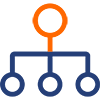
Connector Specifications
To build a connector in Oracle Integration Cloud Service for Salesforce, you will require an integration user to validate with and access all Opportunities within Salesforce. You will also require access to the Salesforce ecosystem to create an Enterprise WSDL to distinguish the Salesforce service you are attempting to integrate.
Once the created WSDL is downloaded and the user credentials have been established, including adding the user security token to the user’s password. The connector can be built using the Salesforce Adapter.

Trigger vs. Invoke
Once a connector has been set up and tested, it is utilized either as a Trigger, Invoke, or both. It entirely depends on how the connector was built. When the Salesforce connector is used within integrations, the functionality ready for use is shown in the “Action” tab of the setup.
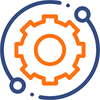
Salesforce Triggers
Two methods to trigger the integration using a button are administering JavaScript on click or effecting a URL that calls the integration.





Submit a Comment